Congratulations on your progress: we’re halfway through these tutorials!
A hallmark of great photography is good composition and beautiful, level shots. To that end, Halide comes with a grid overlay for easy composition.
Making sure your images are level is sometimes a tad hard, but not with this grid feature. As a part of the grid, we’ve included a leveling tool that works in two dimensions. To activate the grid, simply tap on the grid icon in the Quick Bar.
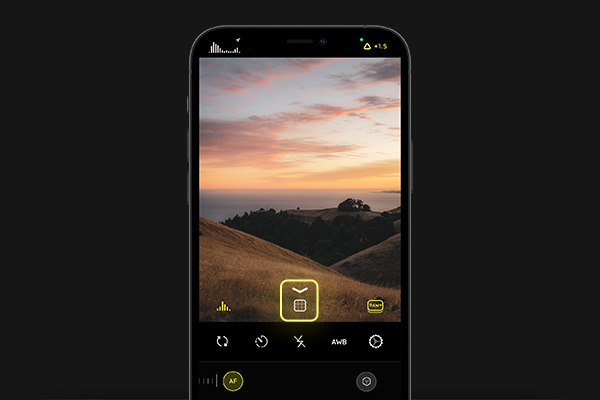
If you’re holding your phone in portrait or landscape orientation, you’ll see the level appear as a box at the center of the grid. When the camera is level, you’ll feel a tactile click, and the box will turn bright yellow.
The second part of the leveling tool activates when you’re shooting top-down photos. When you prepare to take a photo in this orientation, the level will automatically switch to top-down. Two circles will appear, and when aligned, you’ll get the same confirmation.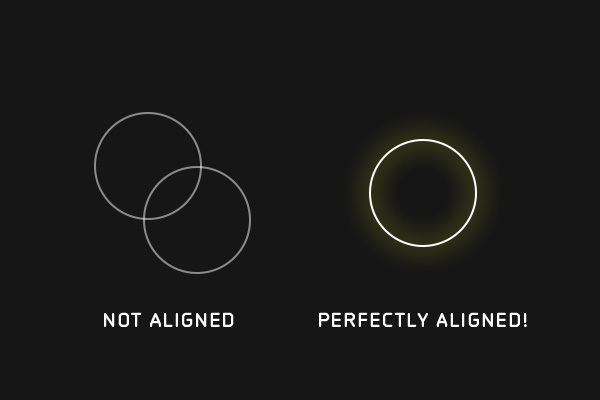
Now, your images will be perfectly level, thanks to Halide! Come back tomorrow to learn about exposure adjustment.
That’s it for now. In our next tutorial, we'll a look at the histogram.